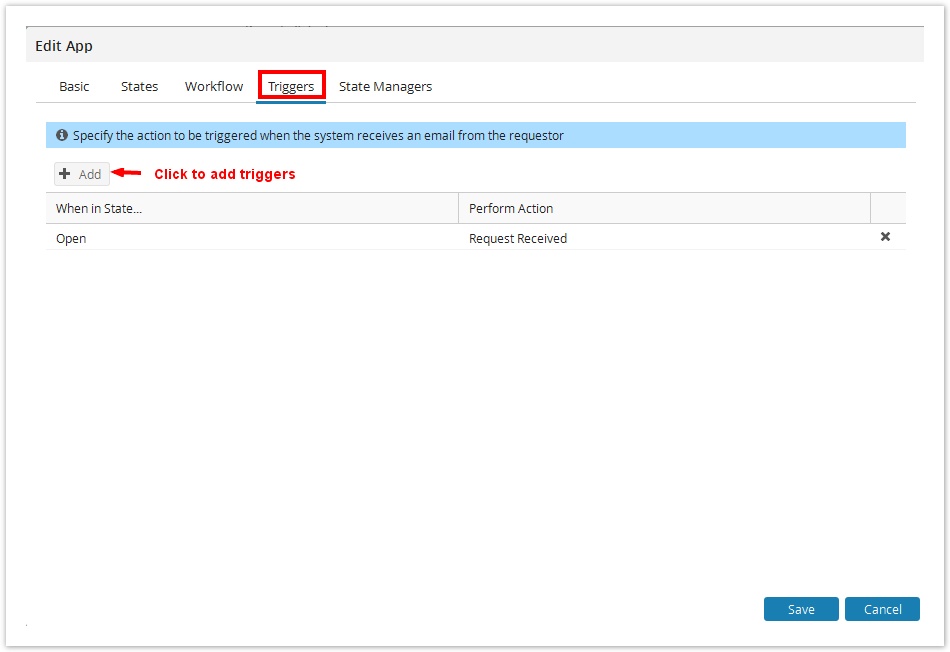With triggers, you can specify the actions to be initiated when the system receives an email from the requestor.
- Click on
- Select the state on which you want to define the trigger. You can select the state under When in State...
- Under the Perform Action, select the action to be performed when the requestor sends in an email.