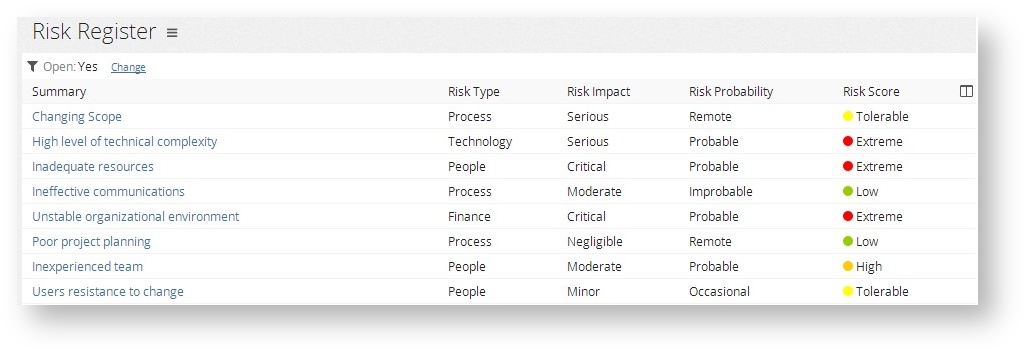Celoxis Risk Management allows you to
- Capture your risks and assign an owner to each .
- Track your mitigation plans.
- Capture information on your risks such as the Impact and Likelihood (probability of occurrence).
- Create a Risk Matrix which will allow you to focus on the critical ones.
- Define a project Risk Register which reflects the inherent risk of the project.
- Provide visibility to the team so they can contribute in case they find any missing risks.
- Ensure uniform and consistent risk management - Define standard risks for different project categories (using project templates with relevant Risk Management sections). Your managers can then simply clone from those templates to ensure they have factored in the basic set of risks for that project category.
- Track risks according to their states – Hold (not occurred), Open (occurred), Closed (mitigated/passed on) are the default risk states. OR Alternately, you can define your own states on the Risks (call them Defined / Occurred / Mitigated).
You can define a Risk Management feature of your own or use the one provided by Celoxis.Risks are usually caused by uncertainty – unpredictability in the project requirements, legal liabilities, unplanned resource loss, financial state of the organization or market, force majeure, competition, etc... The objectives of Risk Management are to decrease the probability and impact of negative events on various organizational and project activities.
Celoxis provides a risk management process, which you can directly use for your projects.
A risk typically has the following states: Not Occured, Occured, Deferred and Mitigated. Each risk also has a Probability, Impact and a Risk Score associated with it.
Risk App
Each risk has the following custom fields:
- Risk Probability
- Risk Impact
- Risk Score
Workflow Steps:
- You can identify all the risks in your system (organizational or project). Each risk will have a probability of occurrence and associated impact. Based on these parameters, Celoxis will calculate a risk score. All risks entered are in 'Not Occurred' state.
- Once a risk occurs, the risk is moved to 'Occurred' state and is assigned to the person responsible for handling the risk.
- The Risk can then move to any of the following states:
- 'Mitigated' because the impact of the Risk is reduced. The State Manager is responsible for this risk in this state.
OR - 'Deferred' because it is unlikely to occur now or impact the project progress. The State Manager is again responsible for this risk in this state.
- 'Mitigated' because the impact of the Risk is reduced. The State Manager is responsible for this risk in this state.
- A 'Deferred' risk can also be 'Mitigated' at a later point in time.
Celoxis provides a predefined Risk Register Report where you can view all the risks (organizational or project specific) and their impact, probability i.e. likelihood and score.