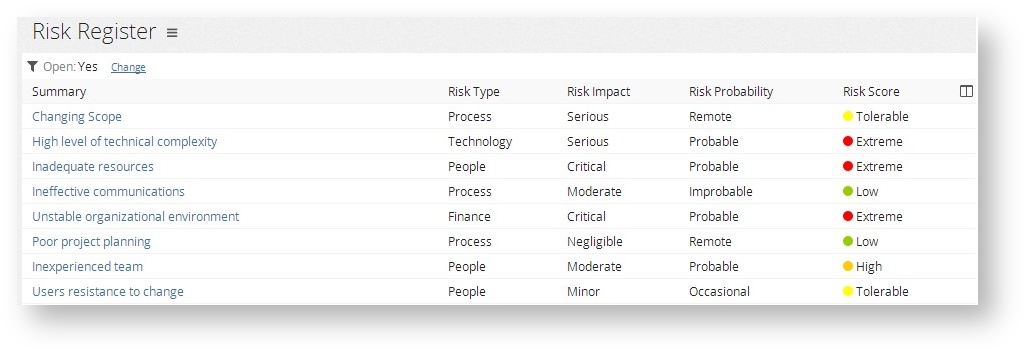The Risk app provided by Celoxis helps you manage the project risks that you as a PM might speculate as the project starts, or even in its planning stage. You can record the Risks as individual app items and assign it to the person in-charge of it.
Workflow Steps:
...
Risks are usually caused by uncertainty – unpredictability in the project requirements, legal liabilities, unplanned resource loss, financial state of the organization or market, force majeure, competition, etc... The objectives of Risk Management are to decrease the probability and impact of negative events on various organizational and project activities.
Celoxis provides a risk management process, which you can directly use for your projects.
A risk typically has the following states: Not Occured, Occured, Deferred and Mitigated. Each risk also has a Probability, Impact and a Risk Score associated with it.
Risk App
Each risk has the following custom fields:
- Risk Probability
- Risk Impact
- Risk Score
Workflow Steps:
- You can identify all the risks in your system (organizational or project). Each risk will have a probability of occurrence and associated impact. Based on these parameters, Celoxis will calculate a risk score. All risks entered are in 'Not Occurred' state.
- Once the risk a risk occurs, the risk is moved to 'Occurred' state and is assigned to the person responsible for handling the risk.
- Once the Risk occurs, it is worked on by the person assigned to it. The Risk can then move to any of the following states:
- The Risk is Mitigated and moves to 'Risk Mitigation' stage 'Mitigated' because the impact of the Risk is reduced. The State Manager is responsible for this risk in this state.
OR - The Risk is moved/deffered to 'Risk Hold Off' state because its unlikley 'Deferred' because it is unlikely to occur now or impact the project progress. The State Manager is again responsible for this risk in this state.
- The Risk is Mitigated and moves to 'Risk Mitigation' stage 'Mitigated' because the impact of the Risk is reduced. The State Manager is responsible for this risk in this state.
- A 'Deferred' risk can also be 'Mitigated' at a later point in time.
Celoxis provides a predefined project-specific Risk Register Report where you can view all the risks reported in a project (organizational or project specific) and their impact, probability i.e. likelihood and score.