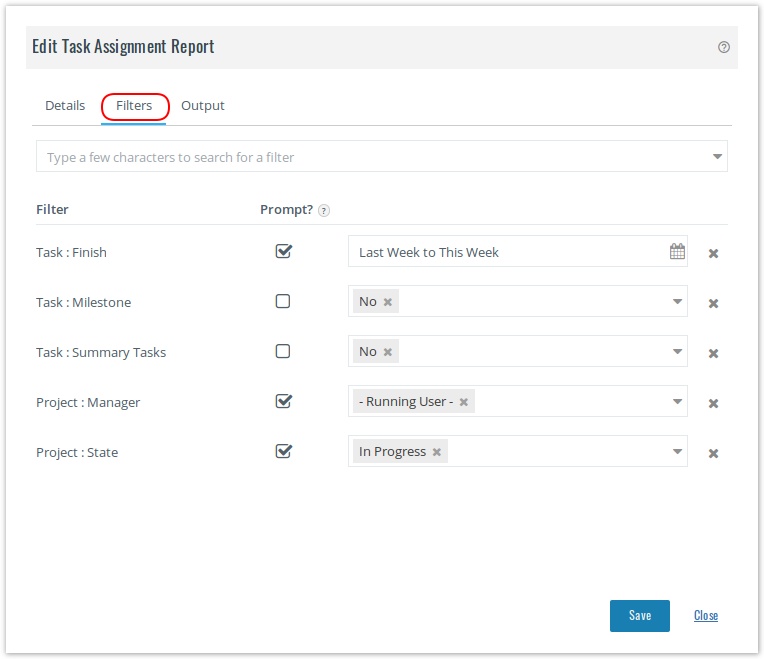Filtering in Reports
These are the conditions that must be satisfied for records to be shown. If multiple parameters are selected, only those records that match ALL conditions are shown.
Prompt option for filters
When you select a filter on the New/Edit report page, you can mark them as 'Prompt' filters. These are called promptable filters which means that the filters having the Prompt? option checked, will appear after you
run the report. This is helpful when you want to change the filter values and then see the result.
An example as seen in below screenshot would be to see Projects in Phase: In Progress phase and In Planning and Managed by the resource running the report and for some clients and category. However, after you run the report, you want to see projects of another manager OR Client OR Category. In such cases, you will have to edit the report and change the values in the filters. However, in Celoxis, you can make these filters as Promptable i.e check the Prompt? checkbox against that filter so that it appears even after you run the report. To see how you see the promptable filters after running the report, click here.
A special option named Report Runner is provided in the user drop down. When selected, this option maps to the user that is running the report. Use this for creating reports like "My Projects", "My Tasks" where a single custom report should show data depending on the user running the report. This avoids having to create a report for every user. For example, say a custom report called "Late tasks for my projects" is created with the Manager filter set to "Report Runner". When Mary runs this report she will see late tasks for projects managed by her. Similarly Jack will see late tasks for projects managed by him.