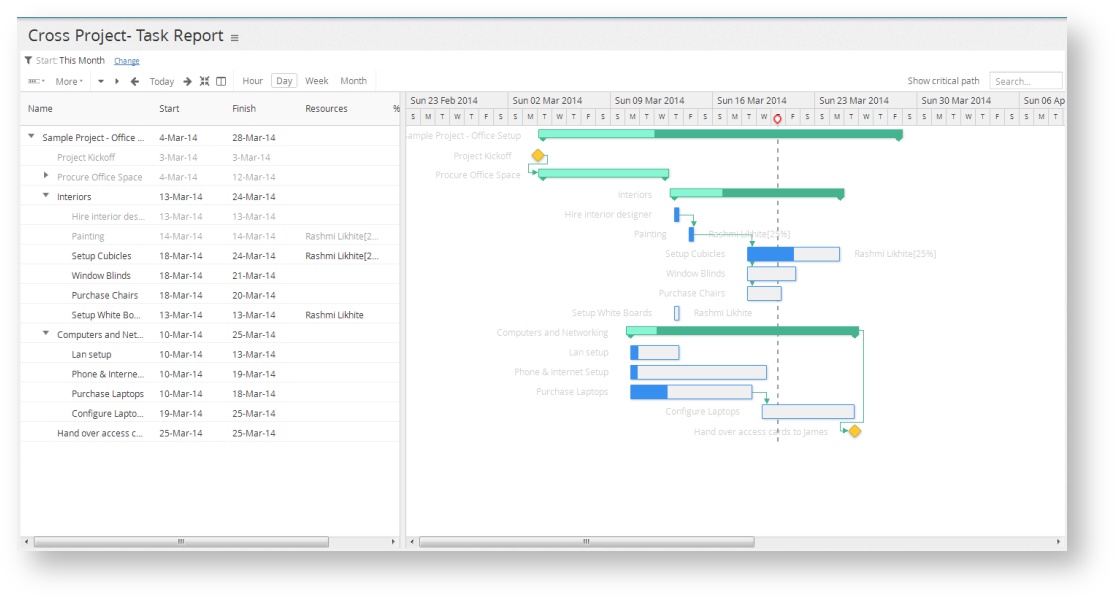To Create a Gantt View of your project with their tasks :
- On From the main menu, click click Reports > All Reports.
- From the New report...the New Report drop-down list , select a report template (Project or Task) and click Go.
If you do not which to see the tasks in the project the project than, you can create a report of type type Project. - In the Name* box, type new pop-up, enter the name of the report in the Name* box.
- In the the Description box box, type the description.
- From the Share with users dropthe Visible to Users drop-down list, select the appropriate option with whom you want to share the report.
- From the Share with clients dropthe Visible to Clients drop-down list, select the clients with whom you want to share the report.
- On the main menu, click Reports.
In the Filters sectiontab , from the Add filter... drop-down list, select a filter. The selected filters are displayed under the Filter column.
Info To view tasks if selected projects, select filters like P:Open Projects, Projects.
- Select the Prompt? check box if you want to display the selected filters in the report output window.
- In the View section, select Gantt
- Click Save to save the report. The following report will be shown :