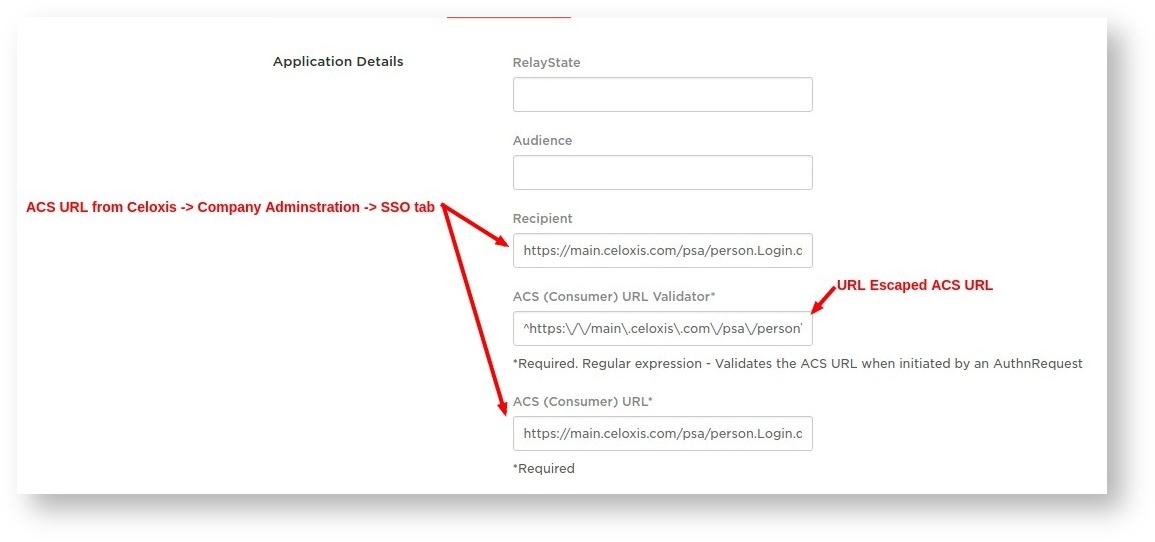OneLogin Configuration
Here is how to set up a SAML application in OneLogin:
Login to your OneLogin account with administrator privileges.
Click on Add App from the setup screen or from Apps -> Add Apps
Search for SAML Test Connector (IDP) and click on it.
Now copy the ACS URL from Celoxis into ACS URL here and Recipient fields on the Configuration tab of the “SAML Test Connector (IDP)”.
In the ACS Consumer URL Validator field, escape the ACS URL as mentioned https://support.onelogin.com/hc/en-us/articles/202673944-How-to-Use-the-OneLogin-SAML-Test-Connector
Copy the SAML 2.0 Endpoint (HTTP) URL from the SSO tab. This will be required in “IDP URL” of Celoxis.
Click on Save.
Common Errors
- Error message: The response was received at <Celoxis URL> instead of <URL>.
Solution: The ACS (Consumer) URL Validator is not URL escaped as shown in screenshot above.