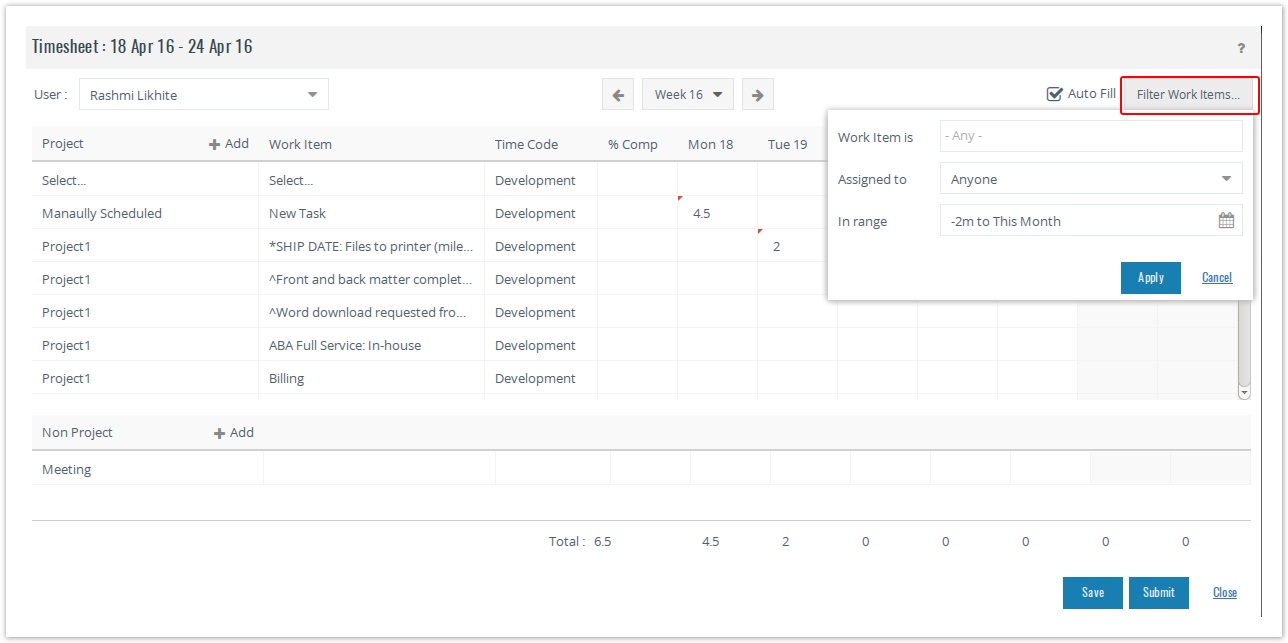Filter Work Items
The projects and work items that you can select on the Weekly Time page are controlled by the Filter Work Items option.
The following filter options are available:
- Work Item is: This has 2 values - In Progress, Completed. Essentially suggests the state a work item is in.
- Project is: This has 3 values - In Planning, Archived, In Progress. Suggests which projects are available for selection on the Weekly Time screen. This option will only be visible if the company policy "Allow time on archived/in-planning projects" is selected.
- Assigned to: This has 2 values - Me, Anyone. Essentially suggests work items (only tasks), which are either assigned to me or anyone. Although you have selected 'Anyone' in this filter, you will still need the View privilege on Task and Project, for the project and task to be visible to you and Add Time privilege to fill time on it.
- In range: This filter option controls the range for projects and work items available for selection. There are a number of range options you can select from. Refer here.