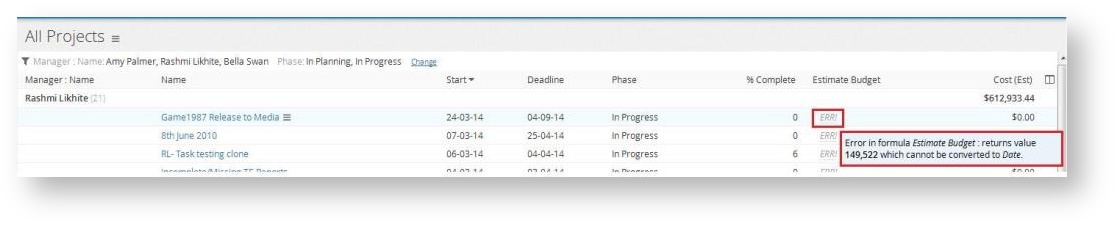...
You can then edit the formula and fix it.
From the error message in the screenshot you can see that the formula returns a value which cannot be converted to a date. Hence, the application shows a message accordingly. You now, need to edit the formula to select the appropriate Formula Data Type for fixing this.