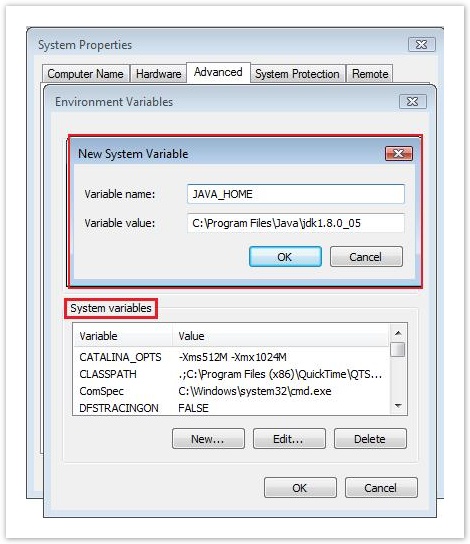2. Setting up JAVA_HOME
2. Setting up JAVA_HOME
For starting the application you need to set the JAVA_HOME environment variable to the path where JDK is installed.
To set JAVA_HOME on Microsoft Windows:
- Right click My Computer.
- Click Properties.
- Click the Advanced tab (or click Advanced system settings in Windows Vista.)
- Click the Environment Variables.
- Under System variables, click New.
- Set Variable name to JAVA_HOME and Variable value to the path of JDK (C:\Program Files\Java\jdk1.8.0_05).
- Click OK.
- Click OK on the Advanced tab to close the window.
To verify if your JAVA_HOME is set, follow the steps below :
Open a command prompt and type java -version and you should see something as shown below:
C:\>java -version java version "1.8.0_05" Java(TM) SE Runtime Environment (build 1.8.0_05-b13) Java HotSpot(TM) 64-Bit Server VM (build 25.5-b02, mixed mode) C:>
To set JAVA_HOME on Linux:
- Open a terminal and login as the user who can start Celoxis application.
- In the appropriate profile file (e.g. .bash_profile or .profile), type: export JAVA_HOME=/usr/java/jdk1.8.0_05
( You need to replace the /usr/java/jdk1.8.0_05 with the path where you have installed Java) - Save the file.
- Logout and Login again.
To verify if your JAVA_HOME is set, follow the steps below :
Open the Linux shell and type $JAVA_HOME/bin/java -version and you should see something as shown below :
$ JAVA_HOME/bin/java -version java version "1.8.0_05" Java(TM) SE Runtime Environment (build 1.8.0_05-b13) Java HotSpot(TM) 64-Bit Server VM (build 25.5-b02, mixed mode) $
Points to note:
- Always verify that the JAVA_HOME variable is set properly by verifying the steps mentioned above. If it is set correctly, the version of Java will be printed. Else, you should get an error.
- For v8.0, we only support Java SDK 8.
- Only one version of Java should be installed on your server where you are installing Celoxis.
- If your operating system is 32-bit, you will have to download 32-bit Java. Similarly, 64-bit OS will need 64-bit Java.
, multiple selections available,