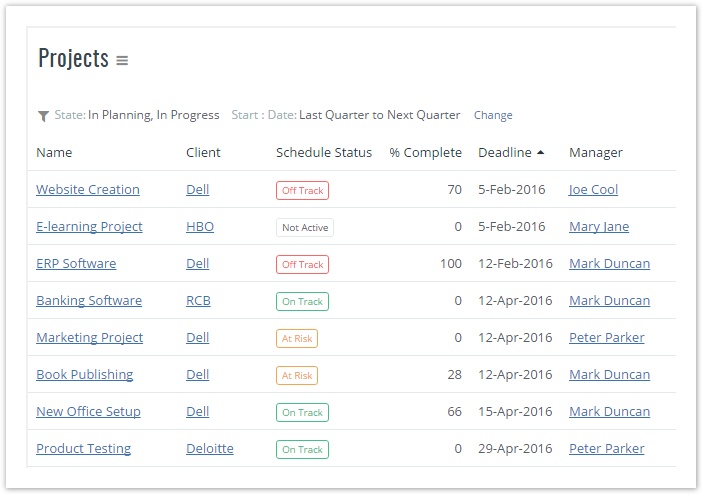Views
Views provide all your users a common point to find and manage different objects like projects, tasks, bugs, files and other work items in Celoxis. All Views will be visible to all users. There is no concept of private views.
All the views are available under the Views option in the main menu. The following Views are available in your account:
- Projects
- Tasks
- Time Entries
- Expenses
- Discussions
- Files
- Resource Load
- Bugs
- Issues
- To-Dos
- Users
- Clients
Editing Views
Views, being lightweight lists, users cannot customize their columns or grouping information. The definition of any view can be edited only by a user with administrative privileges. To modify a view, click on the Edit option under the View's ☰ menu. Here the admin can set up filters and select columns to be displayed in the view. The changes made here will be reflected for all users. Users can, however, filter data (using dynamic filters) or sort on visible columns.