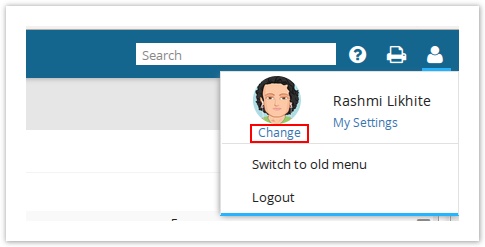Changing Profile
Changing Profile
Any users can edit their own profile to make changes to name, login details, phone, locale, etc. From v9.5, a user can upload his/her own photo to personalize your Celoxis login. This photo then appears in emails, discussions etc.
To Change your Profile:
- On the main menu, click My Settings under your user avatar.
- In the new pop-up, make the required changes and click Save. Changes are updated in your profile.
To change the user avatar/photo, click on the Change, under the user avatar.
, multiple selections available,