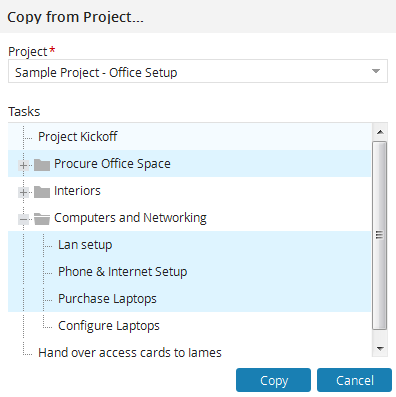/
Copy tasks from other project
Copy tasks from other project
In some situations, you could have a set of tasks that are consistent throughout you entire project life cycle, and you just want to use them in all projects rather than create them every time.
Celoxis allows you to copy tasks from another project using the Copy from another project option.
To copy tasks from another project:
- Go to the Interactive Gantt view of your project.
- From the Add option on the Gantt, click on Copy from another project
- In the new pop-up, from the Project drop-down, select the project whose tasks you want to copy to the existing one. Selecting the project will list the tasks of the project in the Tasks section below.
- Select the required task(s) from the list.
- Click on Copy. The list of selected tasks are copied to the end of the existing project.
The following information of the original tasks will be copied to the existing project:
- Name, Description, Resources, Work, Object level security on the task, Custom field information, Attached documents, Priority, Financial Information, if both predecessor & successor tasks are copied, then the dependency information.
- If the task is auto-scheduled, then the Schedule Type, Duration.
- If the task is manual scheduled, then the Dates
The following information will NOT be copied over:
- Constraints and dates for tasks that are auto scheduled.
- Progress updates, time, entered information will not be copied over.
, multiple selections available,