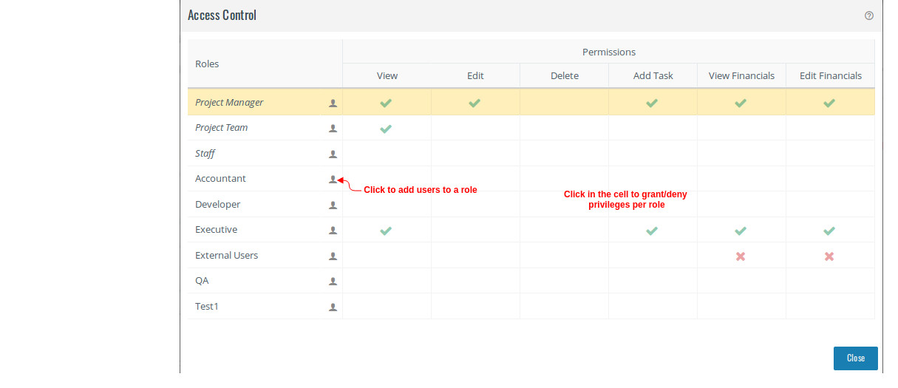/
Access Control per project
Access Control per project
At times you may wish to allow some specific users to play a specific role on your project and assign them certain privileges.
For example, you may want a user to be an additional PM on this project who can view project, however not add New tasks in it. To do this
- Go to your project and click on More option on the right side.
- Now, click on Access Control.
- You can add a user to play a particular role by clicking on the User icon.
- You can then set the security per role. The changes are saved automatically.
, multiple selections available,
Related content
Access Control per project
Access Control per project
More like this
Project Settings
Project Settings
More like this
Project Settings
Project Settings
More like this
Project Team
Project Team
More like this
Default Security settings at Company level
Default Security settings at Company level
More like this
Default Security settings For Apps
Default Security settings For Apps
More like this