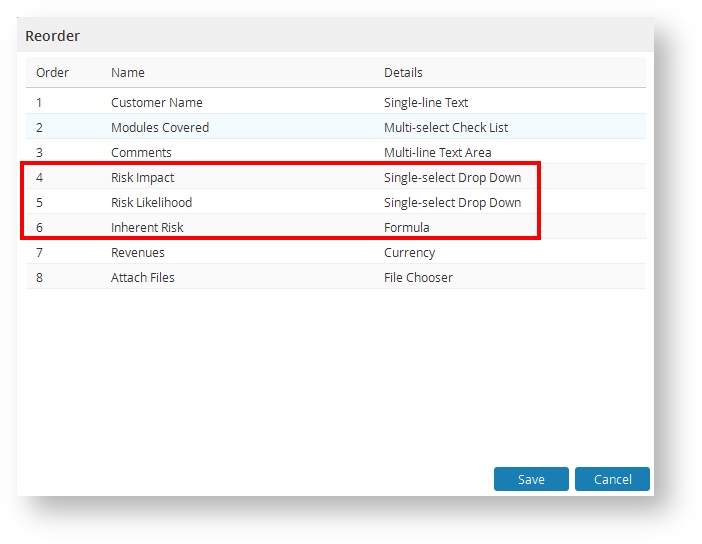/
Re-ordering Custom fields
Re-ordering Custom fields
You can decide the custom fields order as you want them to appear on the details page. The Reorder function on the custom field page, lets you do this.
On the Reorder page, drag-drop the custom fields in the order you want them to be seen on the details page.
For example, you have created 3 custom fields : Risk, Risk Impact, and Risk Likelihood for you tasks and this is the order you want them to be seen on the details page or when entering data. In such case, you can Re-order them to first see Risk Impact, Risk Likelihood and Inherent Risk.
, multiple selections available,