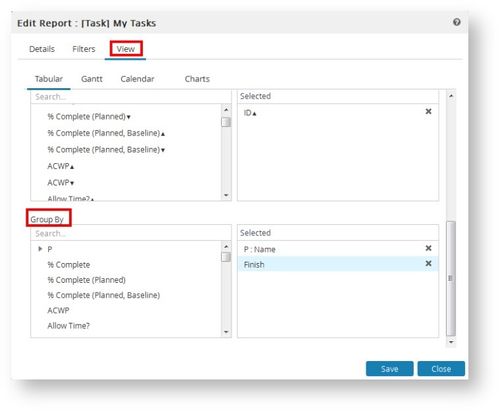/
Grouping in Reports
Grouping in Reports
Grouping helps you :
- Organize all information under a particular subject i.e. project, client etc.
- Total numeric data. Each group displays its sub-total.
- For instance, grouping project information by client, will show the total costs and the total revenue generated from each client for their projects.
In the above screenshot, the tasks will be grouped by the Project Name and then the Finish date.
Custom fields are also available for grouping in a report. The custom fields of type: Date, Formula (with output type Text), Single line text and Single select drop-down are available for grouping.
, multiple selections available,