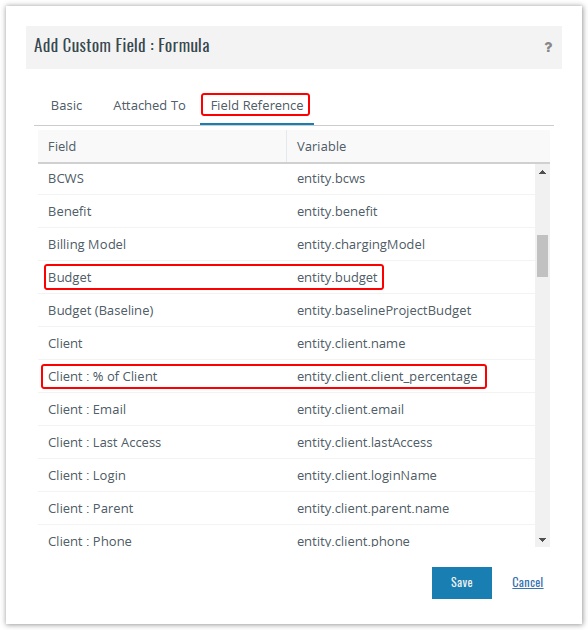/
Field References
Field References
When defining a formula custom field, one can reference the variables defined by Celoxis and the custom fields defined by you. To refer to a list of available variables, you can access the Field Reference tab. Click on the plus icon to expand the list of available variables for the various entities.
Let us see an example: You are creating a custom field which will calculate a new budget depending on your Client's markup %.
${entity.budget * entity.client.client_percentage}
where client_percentage is the formula key of the custom field attached to a client where you enter the client's markup.
, multiple selections available,