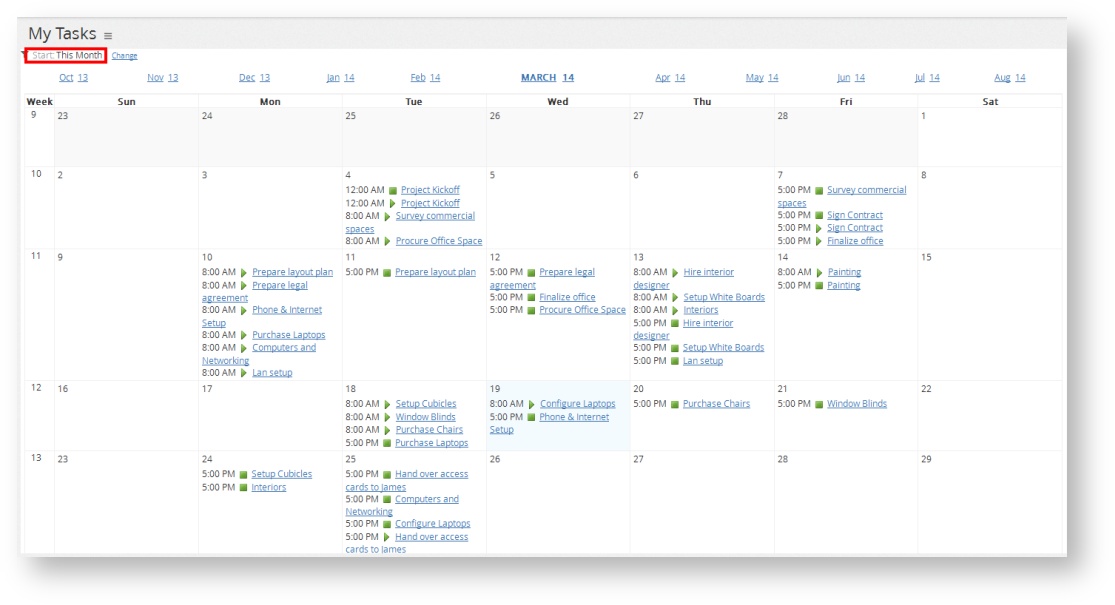Calendar View
Calendar View
To Create a Calendar View
- From the main menu, click Reports > All Reports.
- From the New Report drop-down list select a report template (Project or Task).
- In the new pop-up, enter the name of the report in the Name* box.
- In the Description box, type the description.
- From the Visible to Users drop-down list, select the appropriate option with whom you want to share the report.
- From the Visible to Clients drop-down list, select the clients with whom you want to share the report.
- In the Filters tab, from the Add filter... drop-down list, select a filter. The selected filters are displayed under the Filter column.
- Select the Prompt? check box if you want to display the selected filters in the report output window.
- In the View section, select Calendar.
- Save the report.
, multiple selections available,