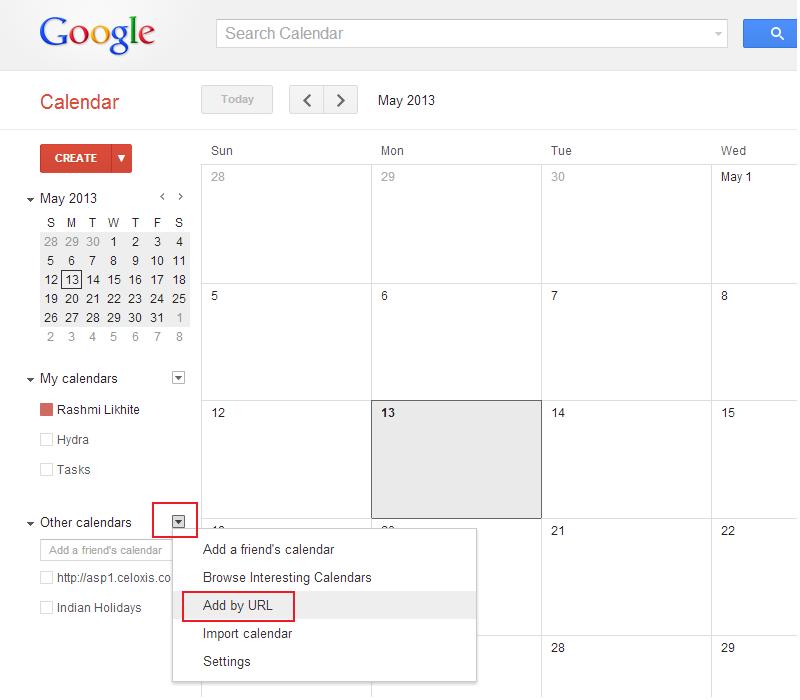/
Export to Google Calendar
Export to Google Calendar
Follow the steps below to export the Celoxis Calendar to Google Calendar.
- Get the URL of the Celoxis Calendar (Go to Calendar > From the actions drop down, click on Export to Outlook, Google etc.)
- Copy the link.
- Now, login to your Google Calendar account.
- Under Other calendars, click on the 'Actions' drop down.
- You will see an Add by URL option, which will ask you to add the URL. Paste the URL copied from Celoxis and click 'Add Calendar'.
- You will now see the Celoxis calender exported to you Google calendar.
The duration after which the changes made in Celoxis Calendar are reflected in Google Calendar depends on the Refresh rate of the Google Calendar; not Celoxis.
, multiple selections available,