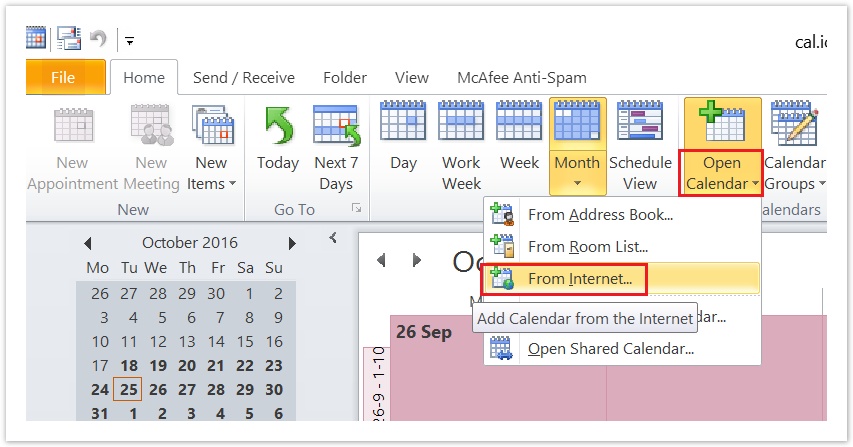Export to Outlook
Follow the steps below to export the Celoxis Calendar to Outlook.
- Get the URL of the Celoxis Calendar (Go to Calendar > From the actions drop down, click on Export to Outlook, Google etc.)
- Copy the link.
- Now, go to the Calendar in your Outlook application.
- Click on Open Calendar > From Internet.
- Paste the link that you copied in step 2 and click on OK.