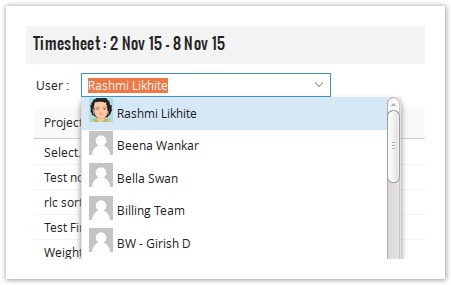Filling Time for another user
Filling Time for another user
Celoxis lets you fill time on behalf of another user; login as well as non-login users. You need to have the "Proxy" privilege granted.
- On the main menu, click Add > Timesheet.
- Click the arrow near the username and select/search the user for whom you want to make time-entry.
- Once the page reloads, pick the relevant work items and fill time-entries for the user.
- Click Save or Submit.
If you are not able to fill time for another user, check if any of the following is true:
- The Proxy privilege is not granted to any role played by you.
- The View Task and View Project permission is not granted to the role played by you in the project.
- The value of Assigned To filter is Me.
, multiple selections available,
Related content
Filling Time for another user
Filling Time for another user
More like this
Filling Time for another user
Filling Time for another user
More like this
Filling time on Apps
Filling time on Apps
More like this
Non-Project Time
Non-Project Time
More like this
Non-Project Time
Non-Project Time
More like this
Approving or Rejecting Time
Approving or Rejecting Time
More like this