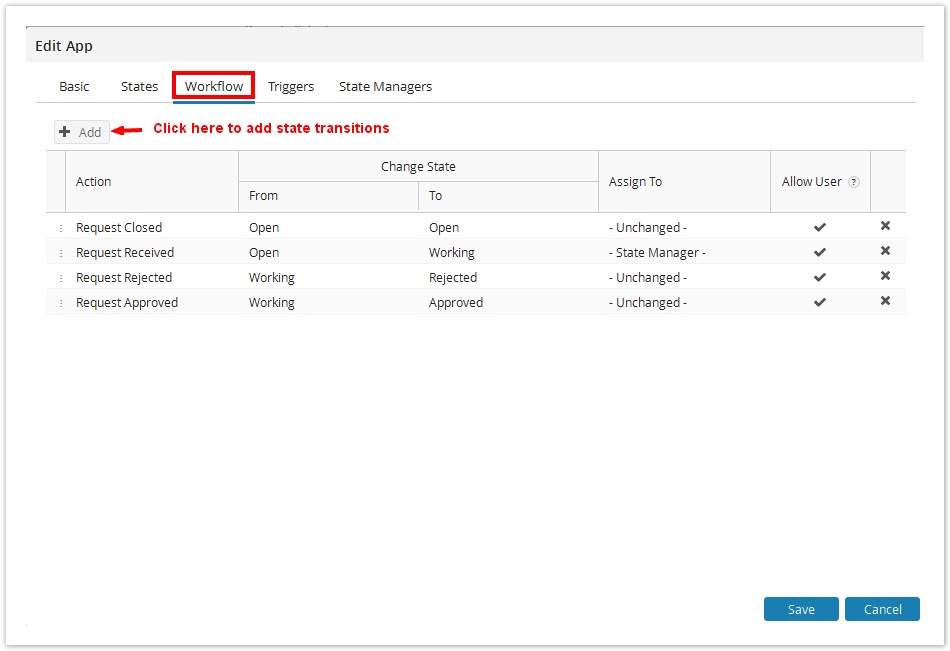Workflow tab
Workflow are the actions you can perform in an app.
- Click on to add actions for your app.
- Under Action, enter the name for the action.
- Under Change State
- Under From, choose the previous state of your process. This is the state before the intended action is performed.
- Under To, select the next state of your process. This is the state after the action is performed.
- Under Assign To you need to select the user to whom the process will be assigned to after the action is performed. Following are the available options:
- Unchanged - When performing the action, the same user will be assigned to the new state.
- Unassigned - No user will be assigned to the new state after the action is performed.
- State Manager- The user defined as state manager for that state.
- Previously Assigned- The user previously assigned to that state.
- Requestor- The user who initiated the process.
- The option Allow User determines whether this action can be performed by a user. It may be required that some actions be performed only as a result of timeout by the system and not by an end-user.
, multiple selections available,