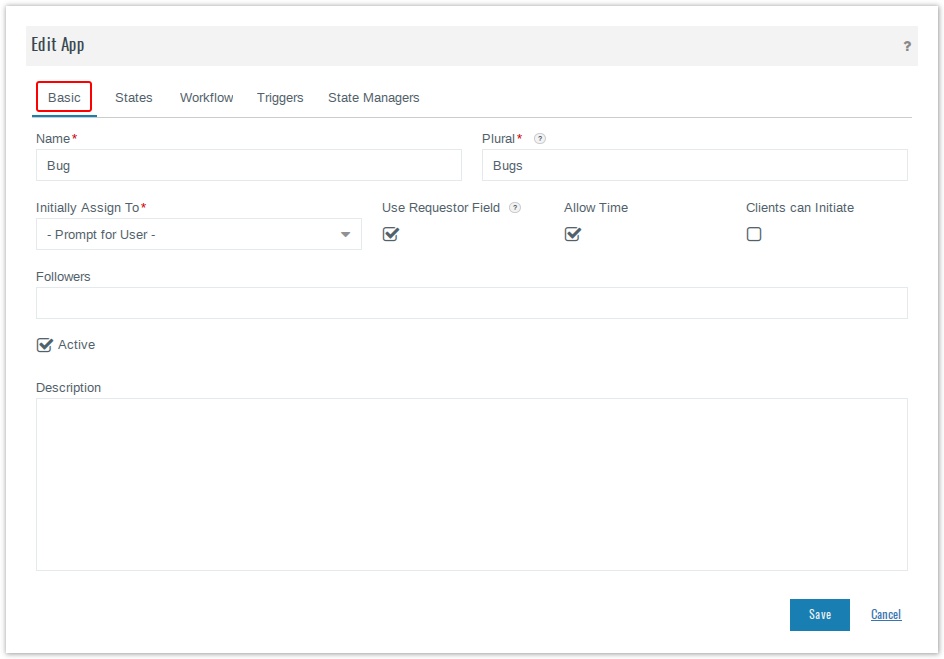/
Basic tab
Basic tab
This tab lets you define some essential information for your app.
- Name: The name of your app or business process. This name will appear under the main menu option Apps or under the Add option in a project.
- Plural: The plural name for the name. This name is used to create the relevant "View" for this app.
- Initially Assign To: You can select the user who will be automatically assigned to the app once it is initiated.
- Use Requestor Field?: By default the creator or initiator of an app item is also the Requestor for that app item. However there could be cases where one would want to initiate an app on someone's behalf and have notifications/updates sent to them. For example, if your help-desk ticketing app is set up such that your support agent opens a ticket on behalf of a customer, it makes sense to keep the customer as the "Requestor" of that ticket. When enabled, you will see a "Requestor" field on Add/Edit form. A secondary check-box "Visible to requestor" further establishes whether the requestor can see the app item in Celoxis.
- Allow Time?: Checking this option will allow users assigned to this app to fill time against it during transitions or from the Weekly Time page.
- Clients can Initiate: You can keep this option unchecked, if you do not wish your clients to create an app items for this definition. This will ensure that the clients do not see this app item under the Add option in a project. Existing app items will continue to be visible.
- Description: A brief description for your app.
Followers: This drop-down allows you to select the users who by default will receive an email whenever there is any update on the initiated app item. You can add/remove user from this drop-down even from the initiated app item; changes made there will only apply to that specific app item.
Notifications will only be sent when there is an reassignment, state change or new comments on an app item.- Active: Keeping this option unchecked is a way by which you can define apps and keep them in 'draft' state without publishing them to their users to use. Only after checking this option will your users, clients be able to initiate a new app item of this type.
, multiple selections available,